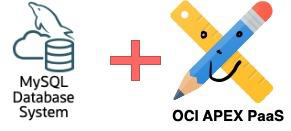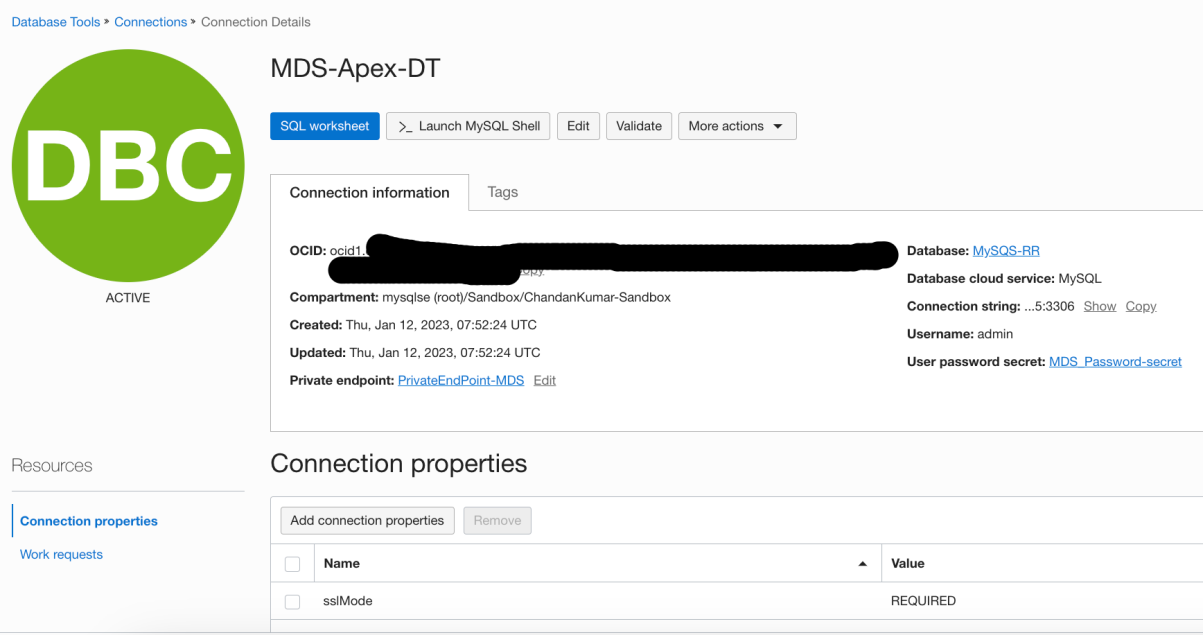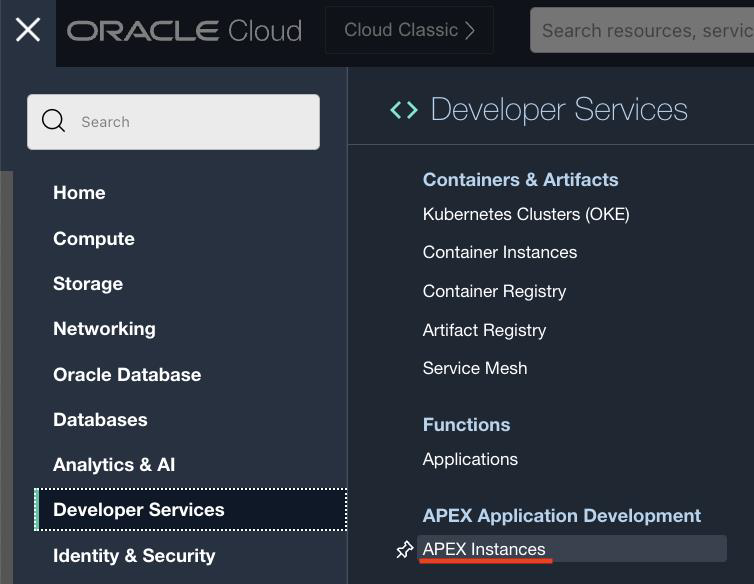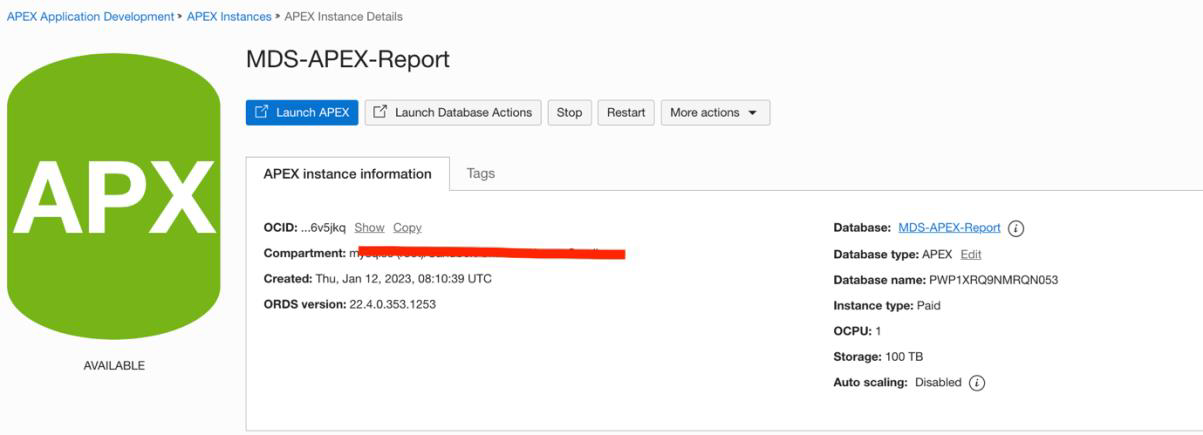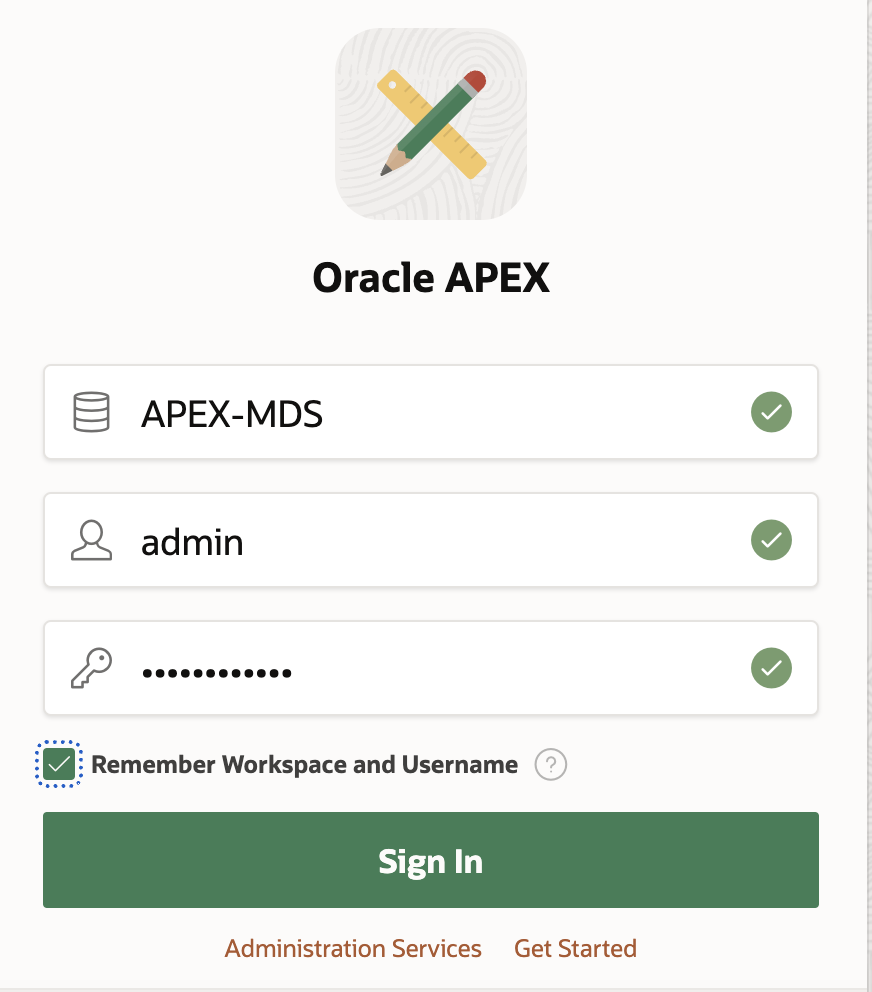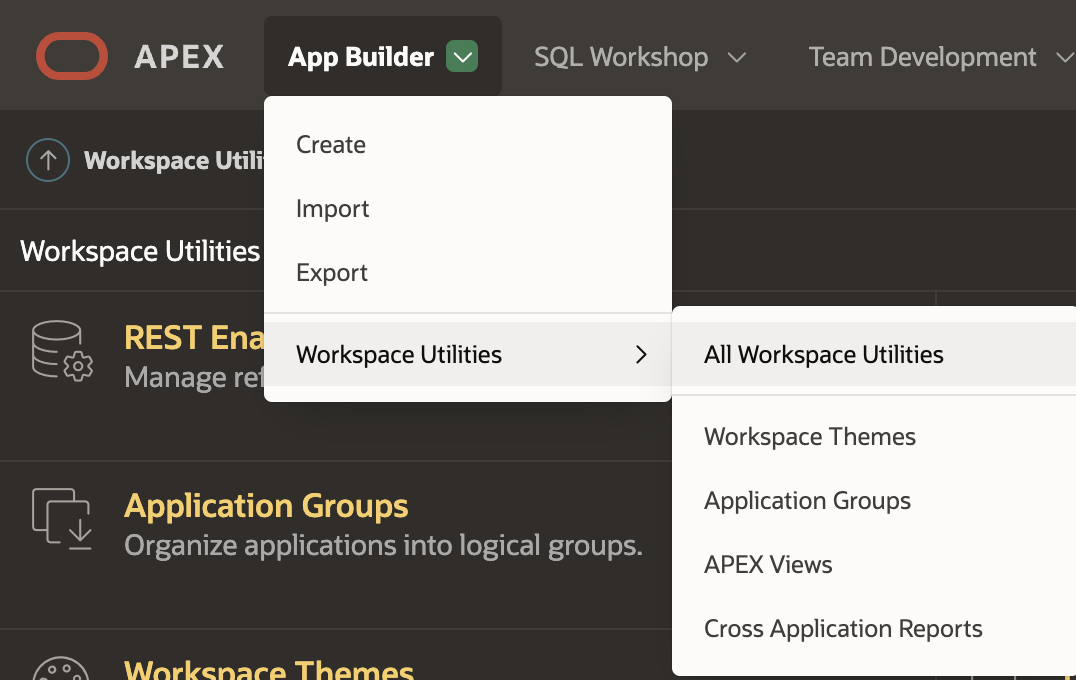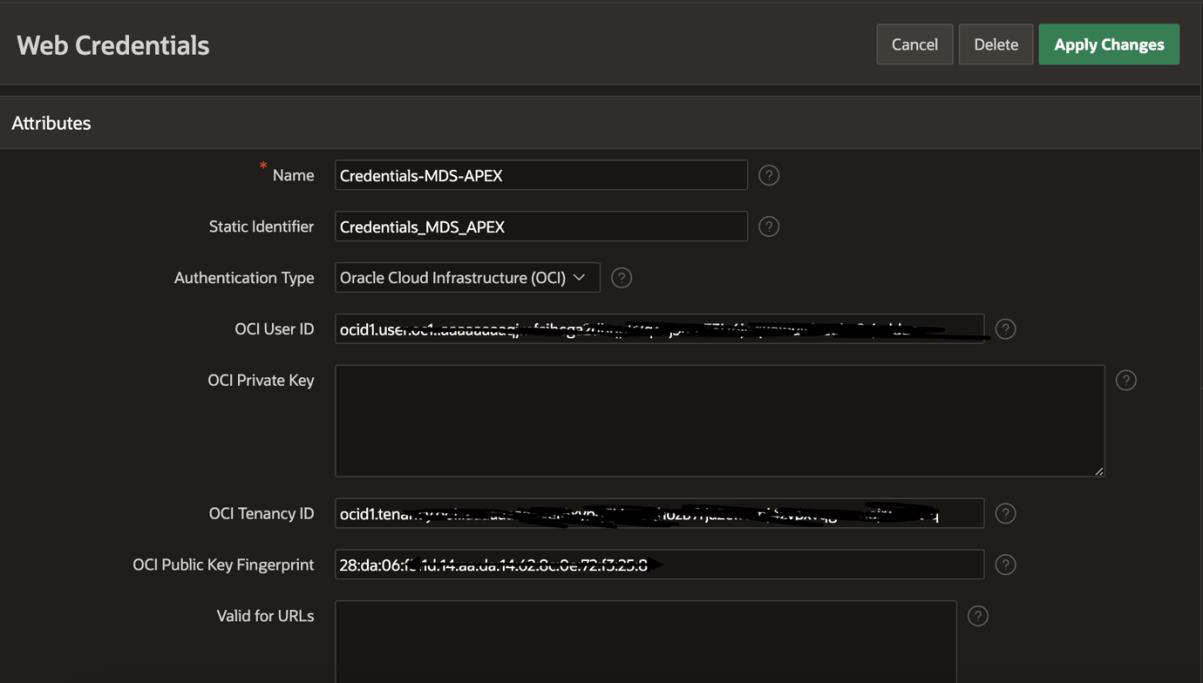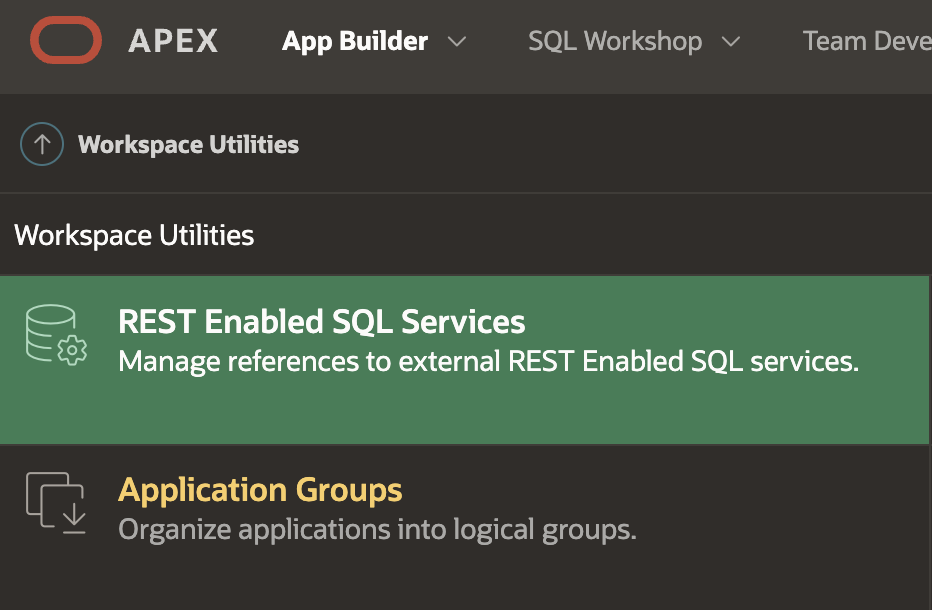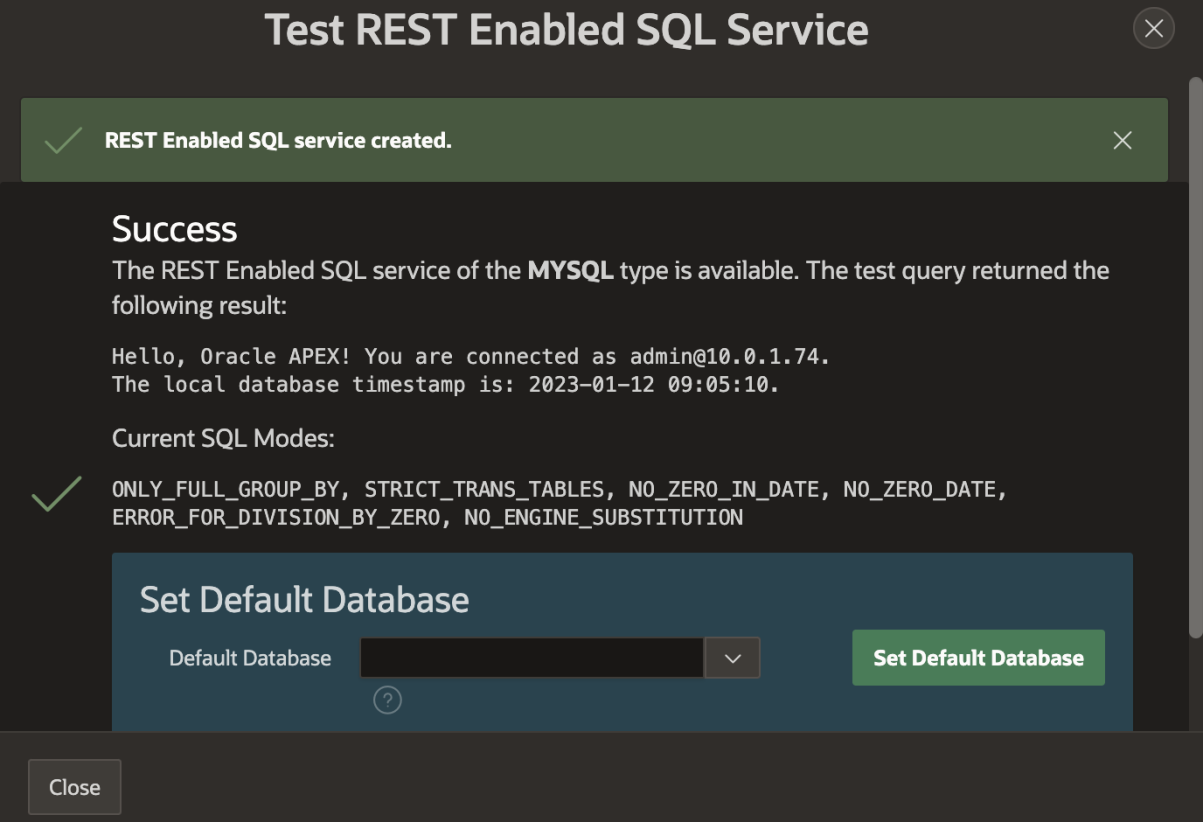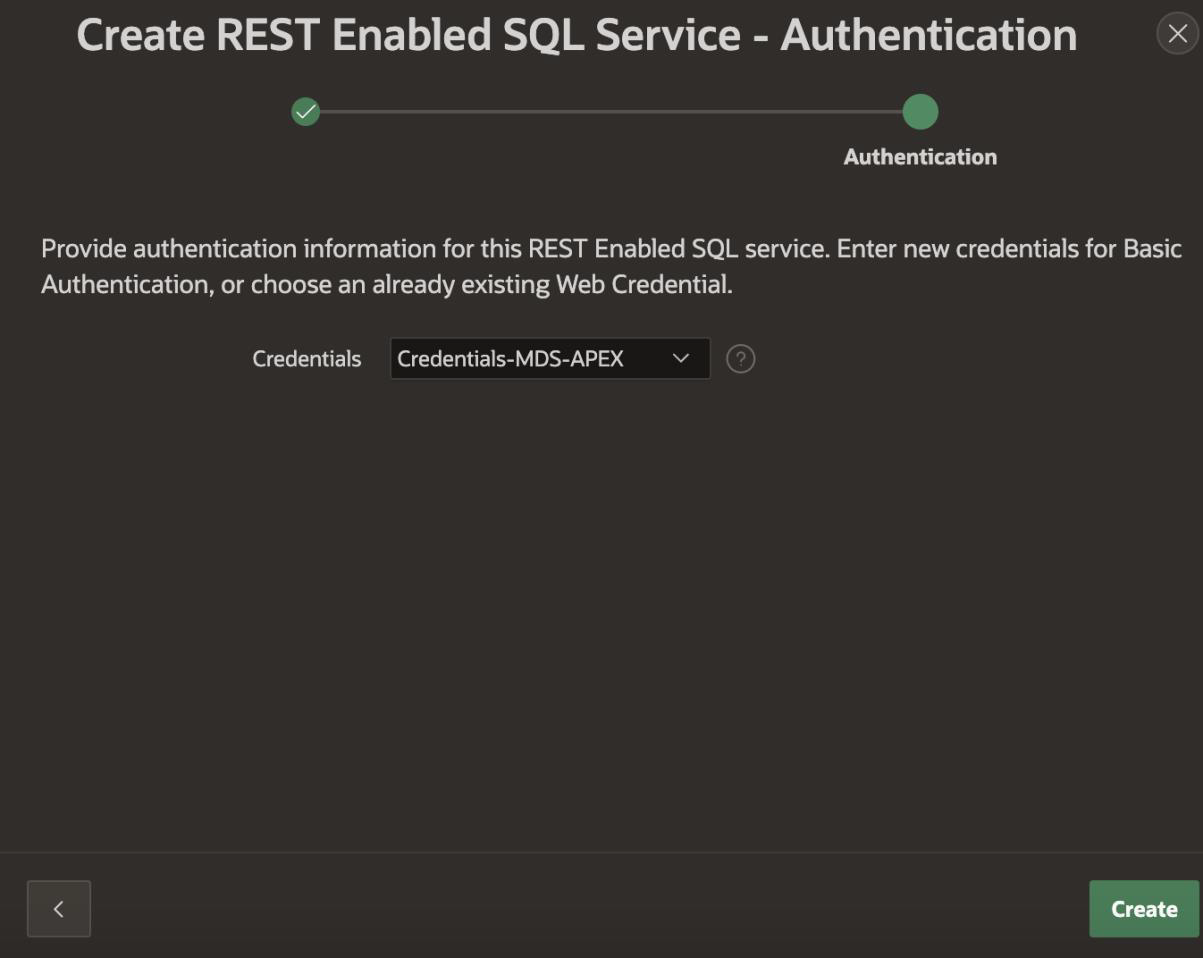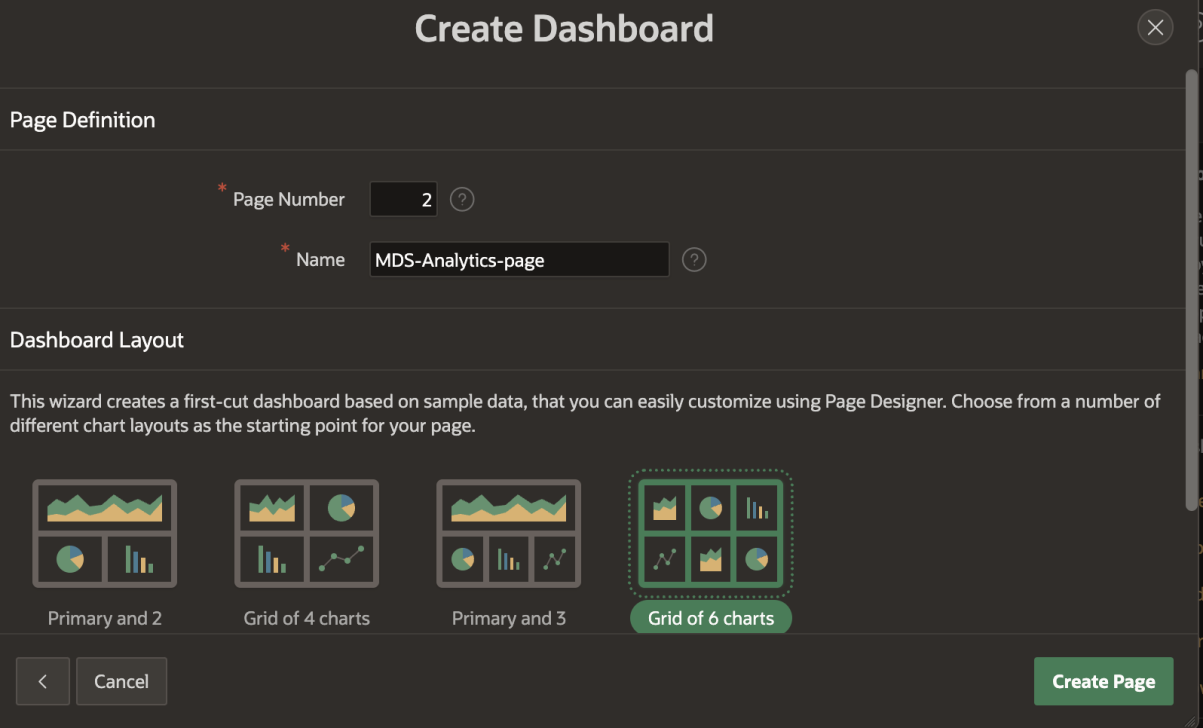Using ORACLE APEX to Build and Visualize and Analyse MySQL Database
Main objective of this blog is to connect MDS with APEX tool and visualize and get insights of MySQL data with low code solution called Oracle APEX.
Below is the glimpse of topic to be covered in this blog
1. What is all about Oracle Apex
2. What are benefit of using Oracle Apex
3. Installation and Configure Oracle APEX with MDS
4. Conclusion
Let’s get started…
What is all about Oracle Apex ?
Basically,Oracle APEX (APEX) is a low-code development platform that enables you to build scalable, secure enterprise applications with world-class features that can be deployed anywhere.
Oracle APEX is also certified with MySQL database service(MDS) which help MySQL customer to build modern, beautiful, responsive applications without the need to become specialised experts.
That’s a another benefit MDS customer get on Oracle Cloud Infrastructure(OCI) to leverages home grown services.
In this blog I am referring to fully managed APEX offering which runs on OCI
Configuration, patching, monitoring, and upgrading of all Oracle APEX components is fully managed by Oracle, leaving you free to focus on developing your solutions and solving your business problems.
With Oracle APEX and low code, your organization can be more agile and develop solutions faster, for less cost, and with greater consistency.
You can adapt to changing requirements with ease. And you can empower professional developers and everyone else in your organisation to be a part of the solution.
More info :-
High Level Architecture for MDS+ APEX
Once data get accessed from DB service then you’re free to customize ,developed interactive user friendly dashboard to visualize and analyze data.
What are benefit of using Oracle Apex ?
Oracle APEX is to empower developers to easily build compelling apps with superior functionality, performance, and end user experience. In order to deliver on this mission, Oracle APEX aims to eliminate the enormous complexities of developing and deploying enterprise apps.
Here are a few reasons why choosing Oracle APEX makes sense for your next development project.
- Eliminating Complexity
- Simple Development
- Secure
- Powerful and Proven , Portable
More info:- https://apex.oracle.com/en/platform/why-oracle-apex/
Installation and Configure Oracle APEX with MDS
Prerequisite
1. Access to Virtual Cloud Network(VCN)
2. MySQL Database Service(MDS) instance up & running
3. database tools service which will provide Rest enabled SQL end points which is required during configuration of APEX service.
Setup OCI network
Setup MySQL Database Service(MDS)
Setup Database Tools connection with MDS
1. Create Vault >> Identity & Security→Vault
2. Create Master Encryption Keys inside Vault
3. Create Private End Point
4. Create Connection
To get started click as below
Let’s Getting Started with APEX
Login into APEX console
Click on “Launch APEX”
Click on workspace utilities from App Builder >> Web Credentials.
Store authentication credentials for external REST services or REST Enabled SQL services.
The Client Secret will be stored encrypted, and it can only be used by Oracle APEX and cannot be retrieved in clear text.
Also, credential information will not be included in application export files. After importing an application into the target workspace, prompts will be displayed to re-enter the credentials.
To get the details of OCI User ID ,OCI Private Key , Tenancy ID , Public Key Fingerprint Click on user profile , you see right top >user settings>API KEY Create a “Rest Enabled SQL Services” in APEX App Builder
|